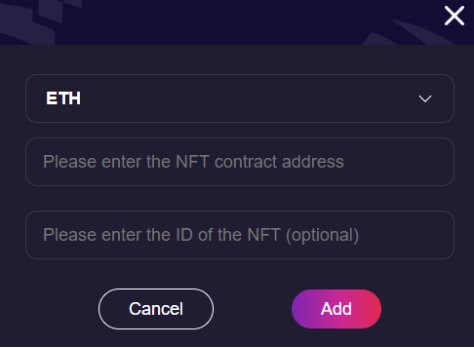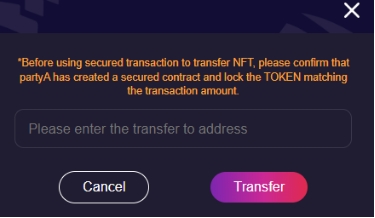How to use NFT Tool to transfer NFT
The NFT tool is a transfer tool developed by Armourtraders for over-the-counter OTC NFT transactions. It can be used for NFT secured transactions. PartyB uses this tool to transfer the NFT to PartyA
Step one Add NFT
Select the chain where the NFT to be added is located, and fill in the contract address and NFT ID number
In order to ensure the ownership and authenticity of the NFT, Party A can also enter the NFT information to view the current NFT ownership.
Step two Transfer NFT
When the owner of the NFT is your address, you can transfer the NFT
If you are the PartyB need transfer the NFT to PartyA,make sure PartyA had create the contract and locked the token you want in the contract
Last updated